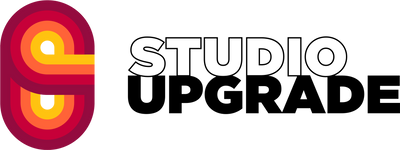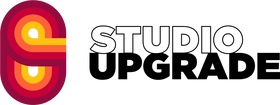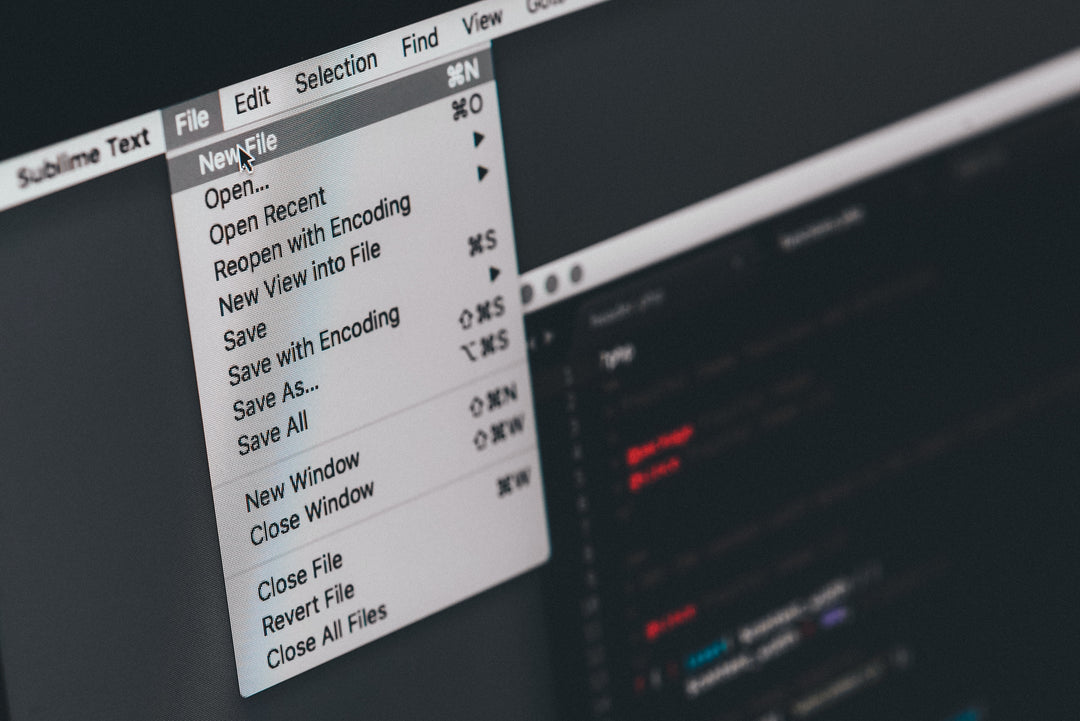Avoid these common podcast pitfalls...

When it comes to recording your video podcast, audio quality is key. Not only does a quality recording make your podcast sound more professional, it also improves listener engagement making them more likely to stick around until the end.
So, what do you need to level up your audio quality? Two things:
1. A quality, well placed, microphone.
2. A quality way to record your audio.
First off, “quality microphone” doesn’t mean you have to spend $500. And what do I mean by well-placed? A properly placed $50 mic will sound better than a distant $500 mic. And while it’s super important to be close to your mic (typically you want to be within 6 inches of your mic), it’s just as important to find the sweet spot of your mic. Some mics need to be “pointed” at you, while some sound best when you speak into the front of them. How do you know which one? The easiest way is to test it out. Record a video of yourself speaking into different areas of the mic, and see which sounds best. It’ll be very obvious once you hear it. You want it to sound close, not distant.

Interested in my favorite mics? Check out some options at rykit.co.
Second, as tempting as it may be to record your podcasts with Zoom, the audio quality just doesn't cut it for podcast recordings. Zoom does a great job of eliminating background noise, which is helpful in virtual meetings, but this comes at the cost of overall audio quality.
So, what’s the solution? First off, make sure you’re in a quiet space. Then, if you’re solo, consider recording directly into a platform like Vimeo which lets your record yourself directly into their servers.
What if you’re wanting to capture yourself PLUS a virtual guest (or guests)? Using platforms like Riverside or StreamYard gives you a virtual recording studio for yourself and your guests. Riverside captures separate streams of each guest (which is great if you want to edit things later), while StreamYard allows you to bring guests “on and off” the stage at the click of a button (which is great if you’d rather edit your show live).
These three services are recording directly to the cloud allowing you to send the recording to an editor anywhere in the world without having to worry about dumping footage and transferring files all over the place. You can simply give them access to your account and they can start downloading the footage, making your life that much easier.
I know this all can be a bit daunting, so if you need any help, I’d love to talk. We’ve helped our clients with simple tasks like finding the right microphone and teaching them how to use it, to much more involved projects like traveling to their location to build out an easy-to-use professional recording studio like this. Whatever your needs, we’re here to make sure your podcast is professional, engaging, and most importantly, easy to capture so you can stay focused on the content.
Happy recording!